Users of windows operating system often may get a number of options through which they can easily download videos from YouTube. But this is not the case for the Mac users. There are not many such options through which users can download the favorite YouTube videos on their Mac devices.
Here are some of the best tools that can be used as a YouTube video downloader for Mac in the year 2016-2017.
Airy
Airy can save your favorite YouTube videos on Mac. Videos can be downloaded in any file format and can be seen in HD resolution also. It also allows the user to pause or resume the video when needed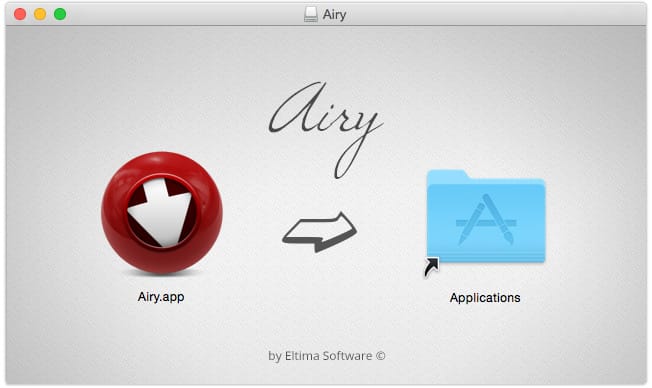
MacX
This particular application is of course great in downloading videos from YouTube but also it allows the users to downloaded videos in different files formats from other places such as Daily Motion, Facebook and others.
Apowersoft
Available in a simple and classic user interface, this application also allows the user to download videos from different places such as Facebook and Daily Motion apart from Youtube. Also it allows you convert the file format as per your need.
YouTubeHunter
This works as a search engine for videos. When you search the videos through keyword, it will bring up videos from different places and then you can download the videos directly. Not just videos, user can also download audio from the video.
Aimersoft
This particular application comes along with a simple to do interface and allows downloading videos in a single click from YouTube. Also it allows saving the entire playlist.
Wondershare
This particular application is available in free version as well as paid version depending upon your need. It not only downloads the videos from YouTube but also converts them to different file formats.
YTD
YTD again is a simple application with user friendly interface and three option buttons. You can easily download and convert videos using these options.
ClipGrab
ClipGrab allows you to download and convert them into different file formats. Also it allows downloading videos in HD quality from different places such as YouTube, Facebook, DailyMotion and others.
ITube Downloader
The application offers searching videos on YouTube and then pasting in the same browser to download it. It is free for first seven times and then you need to buy it.
Total Video Downloader
This is again one of the best application for download YouTube videos on Mac. It works as a browser and is available to download videos from Vimeo, YouTube, DailyMotion and other places and also convert them into desired file formats.
So, now go through the various features of the tools and choose the one that you need for your Mac PC.

