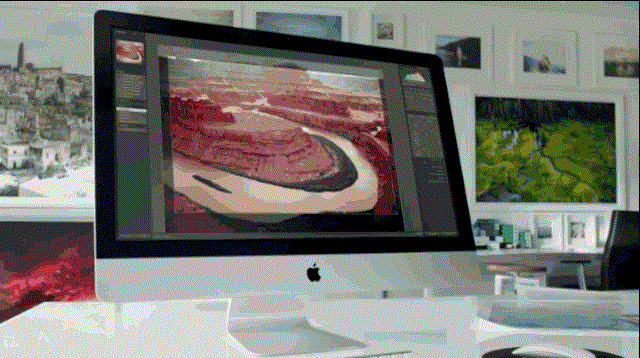In today’s interactive web there is often a requirement to show a short clip of a video without having to wait for it to load. On many websites such as YouTube this happens when you hover over a video, in this case the short clip will help encourage the user to watch the full video.
Thankfully there are online services that can do this for you such as Giphy and Ezgif, these services allow you to upload a video or pass the video URL to an online form and then once submitted, an animated GIF of the video will be returned.
While the manual method works great if you only have a small number of videos, what do you do if you have a large number to convert? Well this is where using an API is useful as it enables you to convert many video much faster by processing all of the videos programmatically.
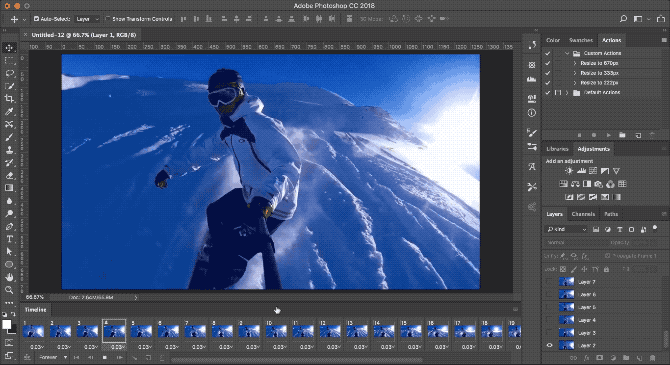
Unfortunately there aren’t many online services that provide this service due to the difficulties involved in converting videos at scale, however GrabzIt has been doing this successfully for many years. Their Video to Animated GIF API is simple to use and only requires a few lines of code to convert a video into an animated GIF. In order to convert a video you just need to pass the URL of the video to GrabzIt then a few seconds later the animated GIF of the video will be returned. But what about if you don’t want to write any code well GrabzIt’s Online Screenshot Tool, that has all of the same features as the API can also convert videos to animated GIF’s without writing any code at all.
Of course this is not all the API can do, the animated GIF’s you create are highly customizable you can change the speed, duration, number of frames per second and direction of the GIF but one of the most used features for developers is the custom watermark. This allows a developer to put your own watermark on any of the GIF’s you create. By using your own branding you stop the animated GIF being copied and used elsewhere. GrabzIt by default produces animated GIF’s as quickly as possible with an acceptable image quality. If quality is more important this can be improved by setting the quality parameter to 100, however this will also slightly increase the time it takes to create a GIF.
Often a users video’s have been uploaded to an online video service like YouTube or Vimeo. To make the conversion of these videos as simple as possible you can pass the YouTube or Vimeo URL of the video to GrabzIt’s API and it will convert the video like it was any other online video.
If you are still unsure if this API will suit the requirements of your project. Create a free for life account with GrabzIt, download a demo application in your required programming language and start converting videos.